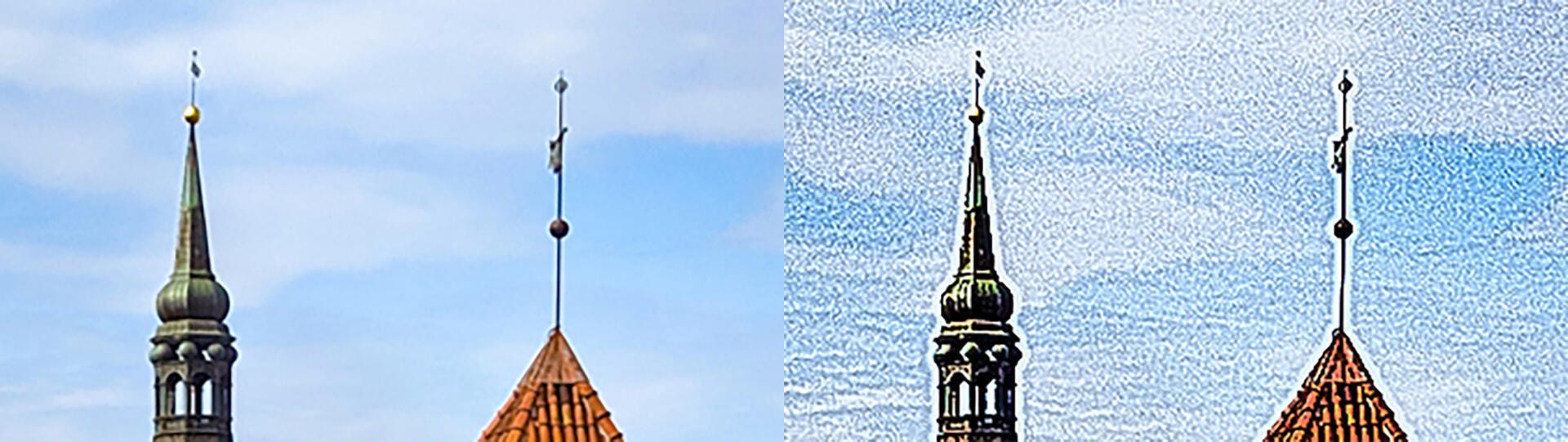What happens when a company set up by the Chinese government to help clean up toxic debt in the country’s banking system gets into trouble itself? We’re finding out now. Investors were spooked in April after China Huarong Asset Management Co., one of the country’s biggest distressed asset managers, failed to release financial statements in the wake of the execution of its former top executive for bribery. That raised questions about its financial health -- and broader worries about whether China would let an institution backed by the central government fail. The ending of a presumed safety net that’s long been priced into Chinese bond values would mean a seismic shift for investors across emerging markets.
1. What’s China Huarong?
It’s one of the four state-owned firms set up by China’s government in 1999 to help clean up a banking system riddled with bad debt. The firm was left reeling in 2018 after then-chairman Lai Xiaomin was accused of bribery and ultimately found guilty of receiving 1.79 billion yuan ($281 million) in illicit payments. Under his watch, China Huarong expanded into areas including securities trading, trusts and other investments, deviating from its original mandate of disposing of bad debt. Lai was sentenced to death and executed in January, in an unusually harsh sentence for such a crime.
2. How did it get in trouble?
China Huarong failed to release its 2020 financial reports by a March 31 deadline, which prompted a trading halt in its shares and structured products in Hong Kong. Concerns about the firm’s financial health were sent into overdrive after reports emerged, during weeks of near-silence from officialdom, of a potential restructuring or default. Bondholders, panicked about the prospect of taking a haircut on their investments, confused by conflicting news reports and operating in an information vacuum, spurred wild swings in the firm’s offshore and and local bonds.
3. Why the panic?
Any signs that Beijing is rethinking its support for a linchpin firm like China Huarong would have deep repercussions for the broader market. (The company is majority owned by China’s Ministry of Finance and is deeply intertwined with the nation’s $54 trillion financial industry.) Authorities have long sought to wean investors off the assumption that the government will step in to prevent defaults. Yet despite official talk about letting market forces have their way, nearly all bond valuations involve some assumption of state support. Any change in that would involve a fundamental reassessment of the way investors and rating companies look at the credit risk of Chinese companies. A potential restructuring or default at Huarong could put other firms at risk, since China’s local bond market is dominated by other state-linked borrowers.
4. How is Huarong coping?
The firm has said it has access to liquidity and is making payments on time. While it seems China Huarong’s units were able to find cash to repay imminently maturing bonds -- and the nation’s financial regulator also has said the firm has ample liquidity -- most of the dollar notes are still trading in the region of 60 to 80 cents -- a level that’s nearly unheard of for a borrower like China Huarong that was once considered to hold quasi-sovereign status. Some its dollar-denominated notes hit fresh lows in late May.
5. Is there a fix?
People familiar with the matter said the company had submitted an overhaul plan to regulators, and that China’s central bank was considering assuming more than 100 billion yuan of assets from its unprofitable units. Huarong is also said to have secured funding support from state-owned banks to ensure it can repay debt through at least the end of August. But investors remain worried amid conflicting signals about the company’s fate, including confusion over the firm’s leadership. Bloomberg News has reported that the appointment of Liang Qiang, who currently heads another bad-debt manager, as Huarong’s new president is said to be on track. But Chinese media outlet Caixin reported that Liang didn’t accept the appointment.
6. How deep is Huarong’s hole?
China Huarong and its subsidiaries have about $41 billion outstanding in local and offshore bonds alone. Of that, global investors have some $21.7 billion at stake in dollar notes. Because the company was considered a quasi-sovereign, investment-grade borrower, that debt was popular among institutional investors including BlackRock Inc., Goldman Sachs Group Inc. and Allianz SE. The lack of clarity over the likelihood of potential losses has also left the dollar bonds in no man’s land: they’re too expensive for distressed traders but too risky for some of its usual buyers.
7. Is Huarong the only state-linked firm in trouble?
No. Chinese President Xi Jinping has dialed back support for weaker borrowers to reduce moral hazard, and state-owned enterprises have replaced their private counterparts as the country’s biggest source of defaults. SOEs reneged on a record 79.5 billion yuan of local bonds in 2020, lifting their share of onshore payment failures to 57% from 8.5% a year earlier, according to Fitch Ratings. The figure jumped to 72% in the first quarter of 2021.
8. What about China’s other bad banks?
The three other state-backed, distressed-loan managers aren’t faring much better. The industry has been facing rising pressure over the past year as the pandemic made it harder to dispose of assets. Increasing credit losses at the managers themselves are hurting profits and undermining capital strength, not to mention maturity mismatches as most of their liabilities are short-term. The four so-called AMCs have nearly $50 billion in outstanding dollar bonds, including China Huarong’s $21.7 billion and $18.5 billion at China Cinda Asset Management Co. The others, Orient Asset Management China Co. and China Great Wall Asset Management Co., had $5.3 billion and $4 billion respectively. Altogether they need to refinance or repay some $4.9 billion of maturing notes through the rest of 2021, according to data compiled by Bloomberg.
9. How big is the broader risk?
The stress at China Huarong has spilled over into the nation’s broader $860 billion market for dollar bonds. These borrowers could find themselves in trouble if there’s a dramatic reassessment of the risks tied up in buying this debt. The stakes are high as Beijing considers which companies to support. SOEs had the equivalent of $3 trillion in onshore bonds outstanding at the end of last year, or 91% of the total, data compiled by Fitch show. A small but growing portion of those bonds is now owned by international money managers, after a steady relaxation of China’s restrictions on foreign investment in recent years.
(Updates with leadership appointment in section 5, bond moves)
More stories like this are available on bloomberg.com
©2021 Bloomberg L.P.
"bad" - Google News
June 01, 2021 at 08:53AM
https://ift.tt/3yTCb2E
Analysis | Why China 'Bad Bank' Huarong's Fall Is Big Bad News - Washington Post
"bad" - Google News
https://ift.tt/2SpwJRn
https://ift.tt/2z7gkKJ

:no_upscale()/cdn.vox-cdn.com/uploads/chorus_asset/file/22550722/PXL_20210407_172630922.jpg)
:no_upscale()/cdn.vox-cdn.com/uploads/chorus_asset/file/22550723/PXL_20210407_172630922.jpg)
:no_upscale()/cdn.vox-cdn.com/uploads/chorus_asset/file/22550724/PXL_20210524_175950510.MP.jpg)
:no_upscale()/cdn.vox-cdn.com/uploads/chorus_asset/file/22550725/compressedPXL_20210524_175950510.MP.jpg)
:no_upscale()/cdn.vox-cdn.com/uploads/chorus_asset/file/22550726/DSCF0267.jpg)
:no_upscale()/cdn.vox-cdn.com/uploads/chorus_asset/file/22550727/DSCF0267.jpg)